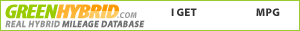How to place Mileage sticker in signature
#1
I've read the posts and I still cant figure it out. Here is what I have been doing.
[https://www.greenhybrid.com/compare/.../signature.png]
that doesnt work.
Cary
[https://www.greenhybrid.com/compare/.../signature.png]
that doesnt work.
Cary
#2
You have the URL right, we just needed to use the editor's 'insert image' function to make it work right. That is what I did with your quoted URL.
GOOD LUCK!
Bob Wilson
#3
I have copied my signature exactly and put your number (2775) in there in place of mine. So you should be able to copy and paste the following into your signature and have it work. 
<a href="https://www.greenhybrid.com/compare/mileage/car/2775.html" target="_blank"><img src="https://www.greenhybrid.com/compare/mileage/car/2775/signature.png" alt="" border="0"></a>

<a href="https://www.greenhybrid.com/compare/mileage/car/2775.html" target="_blank"><img src="https://www.greenhybrid.com/compare/mileage/car/2775/signature.png" alt="" border="0"></a>
Thread
Topic Starter
Forum
Replies
Last Post
Tazman
Website Questions & Input
1
01-17-2006 09:38 PM
clayk
Website Questions & Input
3
05-29-2005 05:59 PM